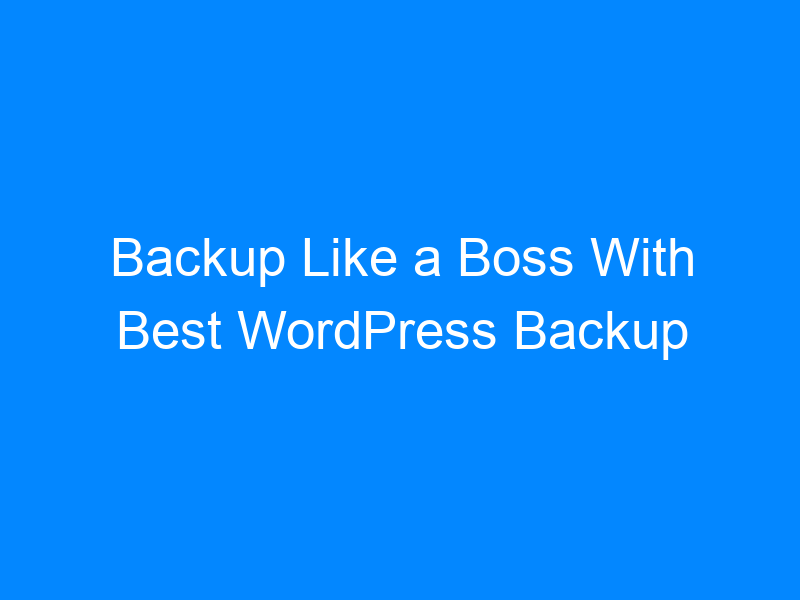Suppose you are a website owner and you need to maintain a legendary website. In that case, an important aspect apart from designing, development, and user-experience is making sure your website is secure.
It is imperative to have peace of mind when it comes to updating or modifying your website. You should be able to cooly update or make any changes you want to in your website, without the slightest fear of losing out on any crucial data. It is only possible if you backup your WordPress website from time to time.
You can also ensure a “no stress” method of maintaining a website by adequately backing up every data present on the site. This can be done with several paid and unpaid backup plugins available on the official WordPress website.
They are easy to use and can dynamically reduce a lot of your stress.
Let’s see the best options you have:
UpdraftPlus:
Table of Contents
UpdraftPlus is one of the most popular WordPress plugins that are available at no cost at all. It is easily found and is used by around 2 million websites around the world.
The amazing plugin allows a programmer to completely backup your website. This data can be stored in the cloud and downloaded into the computer. It is so widely appreciated since it supports scheduled as well as on-demand backups. You can also select the particular file that you wish to backup.
The plugin will also automatically upload your backup to Google Drive, Dropbox, Rackspace, S3, email, SFTP, FTP, and many more cloud storage services.
Besides backing up your WordPress website, UpdraftPlus can also efficiently restore backups directly from your site’s admin panel. It is also available in a premium version with add ons that can clone or migrate the website, provide multisite support, facilitate database search, and replace and provide many other features. You can also get access to priority support with the premium version.
BackupBuddy:
It is another name in the list of “most popular plugins,” used by more than half a million WordPress websites. Using the BackupBuddy plugin, your developer can easily schedule when the backup needs to be done- weekly, monthly, or yearly.
The plugin, too, allows you to directly save up your data in cloud services such as Amazon S3, Dropbox, Rackspace cloud, Stash (their own cloud service), FTP, and even mail the backup to yourself.
In case you opt for the Stash services, then you can also perform real-time backups.
One significant advantage of choosing a backup buddy is that it does not require you to opt for subscriptions. Therefore, there are no monthly fees that need to be paid. This plugin can be used with various websites as well.
You can also access premium support forums, 1GB of BackupBuddy Stash storage to save up your data, and get regular updates with the plugin. What’s more, their iThemes sync allows you to manage as many as ten WordPress sites from one dashboard.
It can be used even to migrate, duplicate, or restore a website.
BlogVault:
Here we come with one more popular backup service for WordPress websites. BlogVault is a Software as a Service (SaaS) and not just some ordinary plugin. It can independently crease off-site backups on the BlogVault servers so that your server would have to take zero loads.
The SaaS can automatically create daily backups of your website and also allow you to create infinite on-demand backups manually.
It is integrated with smart incremental backups that will sync only the gradual changes so that your server experiences minimum load. This makes sure your website performs at its best.
Besides backing up the site, it enables a developer to recover the website when needed quickly. You can save a backup archive of up to 90 days, so your site can be recovered from any mishap that may take place in the future.
It is also integrated with built-in staging site features so that your website can be easily tested. Plus, using BlogVault, you can also conveniently migrate your website to some other host.
Duplicator:
Duplicator has its name in the “fame” list of great backup plugins. As the name suggests, it is used to migrate WordPress websites. However, it is also enabled with dynamic backup features.
Although it is free of cost, many developers do not prefer using it since it doesn’t allow automated scheduled backups. Thus, it is not an ideal backup solution for a WordPress website that is regularly maintained.
Summing Up!
Each WordPress plugin that you have read above has its own advantages and disadvantages. However, all of them offer an entire WordPress file backup along with full database backup features.
We recommend you to hire WordPress Experts to obtain a more personalized opinion on which backup plugin would match the best with your website’s goals and requirements.
Whichever plugin you decide to choose for your WordPress website, make sure you do not store your website’s backup on the same server. By doing that, you are putting every penny in one wallet, so if you lose the wallet, all your money is gone!
Therefore, if the server fails or your website is hacked, entire data is gone since you don’t have a reliable backup.
Be smart with developing.