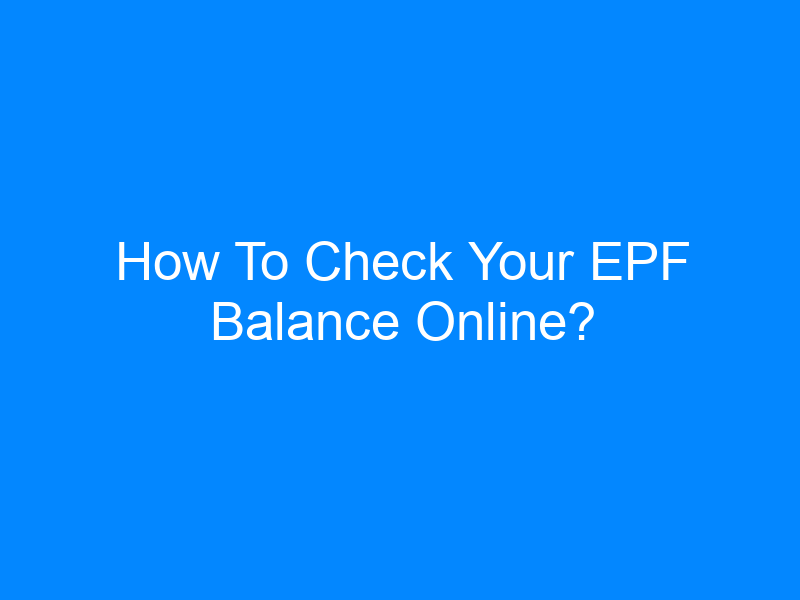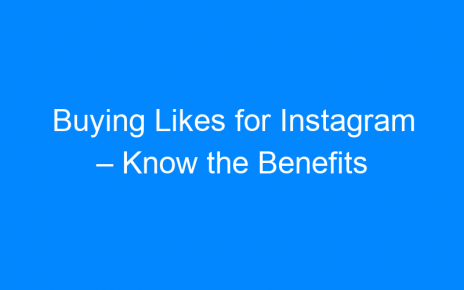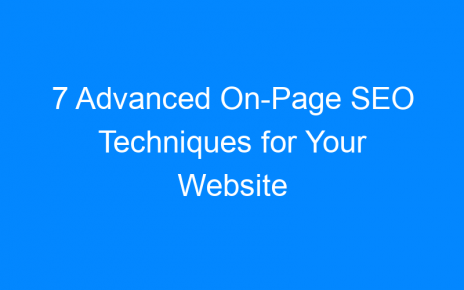Many people working in India consider investing in an EPF account as a great option. It serves the purpose of saving tools which can be used after retirement as well. Employee Provident fund (EPF) is also sometimes known as PF (Provident fund). EPF scheme is maintained by the Employees Provident Fund Organisation of India (EPFO), it covers all the organisations which has more than 20 employees, there are certain conditions where an organisation can get them registered if they have less than 20 employees. Under the scheme, an employer has to pay 12 per cent of basic wages plus dearness allowance plus retaining allowance. The same amount is paid by the employee. It is important for an employee to get their EPF account opened if their salary is less than Rs 15,000 per month at the time of joining. If your salary is more than Rs 15,000 per month then to open the account you will have to take permission from Assistant PF Commissioner. When you have an account then it is necessary for you to know the balance of your EPF account. Here are the few ways how you can check EPF balance online:-
Using EPFO Portal
An employee can go to an EPFO portal to check their EPF balance. To check EPF balance you should necessarily have UAN number.
- Go to the website of EPFO
- Under ‘Our Services’ section click on ‘For Employees’.
- Now, under the ‘Services’ section click ‘Member Passbook’
- A new page will open up, where an employee will have to open their UAN details, password, captcha details.
- Now, click on ‘Login’
- Now a new page will open up again where the employee will be able to check their EPF balance under their member ID.
Using Umang App
If an employee is not able to check through the EPFO portal then he/she can check through an application called Umang which is available play store as well as an App Store.
- Install the app in your phone using the App Store or play store according to your phone’s user interface.
- Open the app in your phone
- Click on the EPFO option.
- Now select option “Employee Centric Services “
- A new screen will appear, where an employee has to click on ‘View Passbook’ option.
- Now, an employee can see all the transactions related to their EPF account, withdrawals as well as deposits from the account. The account will have information about your current organisation as well as the previous organisation.
Giving a Missed Call
Inquiry about the EPF balance can be done by giving a missed from a registered mobile number. The information can only be availed if UAN details and KYC details are integrated.
- Give a missed call 011-22901406 from the registered mobile number.
- Once, the employee gives the missed call he/she will receive the information about his EPF account, which also includes the balance.
Through SMS
SMS is another way through which you can know your EPF balance . But SMS can only be used if your UAN and KYC details are registered with the EPFO.
- Send an SMS to 7738299899
- Send a message, EPFOHO UAN ENG
You need to set a preferred language which can be done by adding three letters of the language. For example:- EPFOHO UAN MAR if you want information in Marathi. Currently, this service is only available in English, Hindi, Punjabi, Gujarati, Marathi, Kannada, Telugu, Tamil, Malayalam, and Bengali.
Once the SMS is sent, then EPFO will send the details to the member.
How to search for EPF balance if your company is an exempted establishment:-
If your employer is an exempted establishment then EPF is maintained by the company managed trusts. For example, the big companies like HDFC, Nestle, Wipro, TCS, and Infosys etc have to their own EPF departments. It is also worth mentioning that these company managed trusts give higher returns when compared to EPFO. There are four ways for exempted establishments through which EPF balance can be checked:-
- Check your Payslip or PF slip
- Log in to company’s EPF portal
- Check with the company’s Human Resource department
- Track the contributors